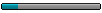j'ai pas mal cherché sur ce forum et sur son homologue anglais, et j'ai suivi les procédures pour afficher correctement un gif transparent, mais je n'y arrive toujours pas.
Voici le code :
Code : Tout sélectionner
#Region ### START Koda GUI section ### Form=C:\Users\---\Desktop\---\ressources\ec_main.kxf
$ec_main = GUICreate("---", 310, 590, 205, 141, -1)
$Pic3 = GUICtrlCreatePic("enligne.gif", 8, 104, 26, 28, BitOR($SS_NOTIFY,$WS_GROUP,$WS_CLIPSIBLINGS))
$Pic4 = GUICtrlCreatePic("horsligne.gif", 8, 135, 26, 28, BitOR($SS_NOTIFY,$WS_GROUP,$WS_CLIPSIBLINGS))
$bgauche = GUICtrlCreatePic("nouveau_contact.jpg", 5, 532, 147, 35, BitOR($SS_NOTIFY,$WS_GROUP,$WS_CLIPSIBLINGS))
GUICtrlSetCursor(-1, 0)
$bdroit = GUICtrlCreatePic("info.jpg", 158, 532, 147, 36, BitOR($SS_NOTIFY,$WS_GROUP,$WS_CLIPSIBLINGS))
GUICtrlSetCursor(-1, 0)
$background = GUICtrlCreatePic("back.bmp", 0, 0, 309, 589, BitOR($SS_NOTIFY,$WS_GROUP,$WS_CLIPSIBLINGS))
GUICtrlSetState ( $background, $GUI_DISABLE )
$aff_pseudo = GUICtrlCreateLabel("Pas de pseudo...", 12, 60, 280, 31)
GUICtrlSetFont(-1, 14, 800, 0, "Arial Black")
GUICtrlSetColor(-1, 0x013b88)
GUICtrlSetBkColor(-1, $GUI_BKCOLOR_TRANSPARENT)
GUICtrlSetCursor(-1, 0)
GUISetState(@SW_SHOW)
#EndRegion ### END Koda GUI section ###Si je les mets après l'image "back.bmp", qui est un fond de remplissage, ils sont cachés par cette même image. Le fond de remplissage, s'il est placé en premier, efface (il est par dessus) toutes les images, mais pas le label...
Quelqu'un aurait-il une idée ? Merci encore par avance !