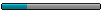Cet UDF vous permettra tout cela, et même plus !
Par exemple :
(En rouge les fonctions que j'ai moi-même ajouté, autrement le reste provient d'ici).
Pour GoogleMaps :
► Afficher le texte
_GUICtrlGoogleMap_GetLatLng($address)
Convertir une adresse en coordonnées latitude et longitude
_GUICtrlGoogleMap_GetLocInfo($lat, $lng, $type, $OutputType)
Convertir des coordonnées GPS en une adresse (complète, ou info particulière, et sous forme d'Array, ou sous forme de plusieurs variables)
_GUICtrlGoogleMap_GetLocInfoFromArray($latlng, $type, $OutputType)
Convertir des coordonnées GPS (sous forme d'Array) en une adresse (complète, ou info particulière, et sous forme d'Array, ou sous forme de plusieurs variables)
_GUICtrlGoogleMap_Create(ByRef $gmap, $left, $top, $width, $height, $address, $zoom = 8, $marker = True, $map_type = 0, $navigation_style = 0, $scale_style = 0, $map_type_style = 0)
Créer une vue GoogleMaps
_GUICtrlGoogleMap_SetView($gmap, $address)
Définir l'emplacement de la vue Google Maps
_GUICtrlGoogleMap_ZoomView($gmap, $scale)
Définir le facteur d'agrandissement (le zoom, quoi  )
)
_GUICtrlGoogleMap_AddMarker($gmap, $address, $icon_url = "")
Ajouter un repère sur la vue
_GUICtrlGoogleMap_HideAllMarkers($gmap)
Cacher tout les repères
_GUICtrlGoogleMap_ShowAllMarkers($gmap)
Afficher tout les repères
_GUICtrlGoogleMap_DeleteAllMarkers($gmap)
Supprimer tout les repères
_GUICtrlGoogleMap_ViewAllMarkers($gmap)
Voir tout les marqueurs (Où est l'intérêt ? Je ne sais pas)
_GUICtrlGoogleMap_SetMapType($gmap, $map_type)
Définir le type de carte (schéma, satellite)
_GUICtrlGoogleMap_AddRoute($gmap, $start_location, $end_location, $travel_mode = 0)
Ajouter une route passant par plusieurs points
_GUICtrlGoogleMap_GetRoute($gmap, $start_location, $end_location, ByRef $distance, ByRef $duration, $travel_mode = 0)
Obtenir la route entre un point de départ et d'arrivée
► Afficher le texte
_GUICtrlGoogleEarth_Create(ByRef $ge, $gmap_api_key, $left, $top, $width, $height, $address, $zoom = 10000, $fly_to_speed = "ge.SPEED_TELEPORT")
Le plugin Google Earth pour IE (uniquement pour les fonctions GoogleEarth)
Une Google Maps API key (idem)
Votre aide est bien évidemment la bienvenue !!
► Afficher le texteAIDE
; #FUNCTION# ;============================================================================
;
; Name...........: _GUICtrlGoogleMap_GetLocInfo()
; Description ...: Converts latitude and longitude into a human-readable address
; Syntax.........: _GUICtrlGoogleMap_GetLocInfo($lat, $lng, $type, $subtype)
; Parameters ....: $lat - Latitude of the place to reverse-geocode
; $lng - Longitude of the place to reverse-geocode
; $type - Selects the kind of information to return
; 1=Complete address
; 2=City
; 3=Postal code
; 4=State
; 5=Shortened version of State (CA for California)
; 6=Country
; 7=Shortened version of Country (FR for France)
; 8=Everything (1,2,3,4,5,6 at once) as many variables
; 9=Everything (1,2,3,4,5,6 at once) in an array
; Return values .: On Success - Returns either an array with all the requested informations or many variables with all the infos
; On Failure - Returns False.
; Author ........: perfaram
; Modified.......:
; Remarks .......:
; Related .......:
; Link ..........:
; Example .......: Yes
;
; ;============================================================================
; #FUNCTION# ;============================================================================
;
; Name...........: _GUICtrlGoogleMap_GetLocInfoFromArray()
; Description ...: Converts latitude and longitude ARRAY into a human-readable address
; Syntax.........: _GUICtrlGoogleMap_GetLocInfoFromArray($latlng, $type, $subtype)
; Parameters ....: $latlng - Latitude and longitude array of the place to reverse-geocode (lat first)
; $type - Selects the kind of information to return
; 1=Complete address
; 2=City
; 3=Postal code
; 4=State
; 5=Shortened version of State (CA for California)
; 6=Country
; 7=Shortened version of Country (FR for France)
; 8=Everything (1,2,3,4,5,6 at once) as many variables
; 9=Everything (1,2,3,4,5,6 at once) in an array
; Return values .: On Success - Returns either an array with all the requested informations or many variables with all the infos
; On Failure - Returns False.
; Author ........: perfaram
; Modified.......:
; Remarks .......:
; Related .......:
; Link ..........:
; Example .......: Yes
;
; ;============================================================================
; #FUNCTION# ;============================================================================
;
; Name...........: _GUICtrlGoogleMap_GetLatLng()
; Description ...: Converts an address into a latitude and longitude array.
; Syntax.........: _GUICtrlGoogleMap_GetLatLng($address)
; Parameters ....: $address - the address (either a location or latitude and longitude) to convert
; ie. both "Sydney, New South Wales, Australia" and "-34.397, 150.644" are valid.
; Return values .: On Success - Returns an array with the latitude and longitude of the address.
; On Failure - Returns False.
; Author ........: seangriffin
; Modified.......:
; Remarks .......:
; Related .......:
; Link ..........:
; Example .......: Yes
;
; ;============================================================================
; #FUNCTION# ;============================================================================
;
; Name...........: _GUICtrlGoogleMap_Create()
; Description ...: Creates a Google Map control.
; Syntax.........: _GUICtrlGoogleMap_Create(ByRef $gmap, $left, $top, $width, $height, $address, $zoom = 8, $marker = True, $map_type = 0, $navigation_style = 0, $scale_style = 0, $map_type_style = 0)
; Parameters ....: $gmap - The embedded Google Map object, required by the _GUICtrlGoogleMap functions below.
; $left - The left side of the control.
; $top - The top of the control.
; $width - The width of the control.
; $height - The height of the control.
; $address - An address (either a location or latitude and longitude) to center the map on
; ie. both "Sydney, New South Wales, Australia" and "-34.397, 150.644" are valid.
; $zoom - An initial map zoom level.
; $marker - A boolean indicating whether a marker should be created for the above address.
; $map_type - 0 = Sets the map type to roadmap
; 1 = Sets the map type to satellite
; 2 = Sets the map type to hybrid
; 3 = Sets the map type to terrain
; $navigation_style - 0 = Disable the Navigation control
; 1 = Enable the Navigation control with a small style
; 2 = Enable the Navigation control with a zoom pan style
; 3 = Enable the Navigation control with a android style
; 4 = Enable the Navigation control with a default style
; $scale_style - 0 = Disable the Scale control
; 1 = Enable the Scale control
; $map_type_style - 0 = Disable the MapType control
; 1 = Enable the MapType control with a horizontal bar style
; 2 = Enable the MapType control with a dropdown menu style
; 3 = Enable the MapType control with a default style
; Return values .: On Success - Returns the identifier (controlID) of the new control.
; On Failure - Returns False.
; Author ........: seangriffin
; Modified.......:
; Remarks .......: This function must be used before any other function in the UDF is used (except the 3 first one (geocode)
; Related .......:
; Link ..........:
; Example .......: Yes
;
; ;============================================================================
; #FUNCTION# ;============================================================================
;
; Name...........: _GUICtrlGoogleMap_SetView()
; Description ...: Sets the center of a Google Map to a new address.
; Syntax.........: _GUICtrlGoogleMap_SetView($gmap, $address)
; Parameters ....: $gmap - The Google Map object from the function "_GUICtrlGoogleMap_Create".
; $address - An address (either a location or latitude and longitude) to center the map on
; ie. both "Sydney, New South Wales, Australia" and "-34.397, 150.644" are valid.
; Return values .: On Success - Returns True.
; On Failure - Returns False.
; Author ........: seangriffin
; Modified.......:
; Remarks .......:
; Related .......:
; Link ..........:
; Example .......: Yes
;
; ;============================================================================
; #FUNCTION# ;============================================================================
;
; Name...........: _GUICtrlGoogleMap_ZoomView()
; Description ...: Zooms the center of a Google Map to a new scale.
; Syntax.........: _GUICtrlGoogleMap_ZoomView($gmap, $scale)
; Parameters ....: $gmap - The Google Map object from the function "_GUICtrlGoogleMap_Create".
; $scale - The level/scale to zoom the view to.
; Return values .: On Success - Returns True.
; On Failure - Returns False.
; Author ........: seangriffin
; Modified.......:
; Remarks .......:
; Related .......:
; Link ..........:
; Example .......: Yes
;
;
;============================================================================
; #FUNCTION# ;============================================================================
;
; Name...........: _GUICtrlGoogleMap_AddMarker()
; Description ...: Adds a marker to a Google Map.
; Syntax.........: _GUICtrlGoogleMap_AddMarker($gmap, $address)
; Parameters ....: $gmap - The Google Map object from the function "_GUICtrlGoogleMap_Create".
; $address - An address (either a location or latitude and longitude) to add the marker to
; ie. both "Sydney, New South Wales, Australia" and "-34.397, 150.644" are valid.
; $icon_url - (Optional) A URL to an image that will be used for the icon of the marker.
; Return values .: On Success - Returns True.
; On Failure - Returns False.
; Author ........: seangriffin
; Modified.......:
; Remarks .......: This function must be used before any other function in the UDF is used.
; There is currently a clipping problem with the control, where the video
; is overdrawn by any other window that overlaps it. There is no known
; solution at this time.
;
; Related .......:
; Link ..........:
; Example .......: Yes
;
; ;============================================================================
; #FUNCTION# ;============================================================================
;
; Name...........: _GUICtrlGoogleMap_HideAllMarkers()
; Description ...: Hides all the markers on a Google Map (previously created by the function "_GUICtrlGoogleMap_AddMarker").
; Syntax.........: _GUICtrlGoogleMap_HideAllMarkers($gmap)
; Parameters ....: $gmap - The Google Map object from the function "_GUICtrlGoogleMap_Create".
; Return values .: On Success - Returns True.
; On Failure - Returns False.
; Author ........: seangriffin
; Modified.......:
; Remarks .......:
; Related .......:
; Link ..........:
; Example .......: Yes
;
; ;============================================================================
; #FUNCTION# ;===============================================================================
;
; Name...........: _GUICtrlGoogleMap_ShowAllMarkers()
; Description ...: Shows all the markers on a Google Map (previously hidden by the function "_GUICtrlGoogleMap_HideAllMarkers").
; Syntax.........: _GUICtrlGoogleMap_ShowAllMarkers($gmap)
; Parameters ....: $gmap - The Google Map object from the function "_GUICtrlGoogleMap_Create".
; Return values .: On Success - Returns True.
; On Failure - Returns False.
; Author ........: seangriffin
; Modified.......:
; Remarks .......:
; Related .......:
; Link ..........:
; Example .......: Yes
;
; ;==========================================================================================
; #FUNCTION# ;===============================================================================
;
; Name...........: _GUICtrlGoogleMap_DeleteAllMarkers()
; Description ...: Deletes all the markers on a Google Map (previously created by the function "_GUICtrlGoogleMap_AddMarker").
; Syntax.........: _GUICtrlGoogleMap_DeleteAllMarkers($gmap)
; Parameters ....: $gmap - The Google Map object from the function "_GUICtrlGoogleMap_Create".
; Return values .: On Success - Returns True.
; On Failure - Returns False.
; Author ........: seangriffin
; Modified.......:
; Remarks .......:
; Related .......:
; Link ..........:
; Example .......: Yes
;
; ;==========================================================================================
; #FUNCTION# ;===============================================================================
;
; Name...........: _GUICtrlGoogleMap_ViewAllMarkers()
; Description ...: Sets the view of a Google Map to fit all the markers (previously created by the function "_GUICtrlGoogleMap_AddMarker")..
; Syntax.........: _GUICtrlGoogleMap_ViewAllMarkers($gmap)
; Parameters ....: $gmap - The Google Map object from the function "_GUICtrlGoogleMap_Create".
; Return values .: On Success - Returns True.
; On Failure - Returns False.
; Author ........: seangriffin
; Modified.......:
; Remarks .......:
; Related .......:
; Link ..........:
; Example .......: Yes
;
; ;==========================================================================================
; #FUNCTION# ;===============================================================================
;
; Name...........: _GUICtrlGoogleMap_SetMapType()
; Description ...: Sets the type of map displayed.
; Syntax.........: _GUICtrlGoogleMap_SetMapType($gmap, $map_type)
; Parameters ....: $gmap - The Google Map object from the function "_GUICtrlGoogleMap_Create".
; $map_type - 0 = Sets the map type to roadmap
; 1 = Sets the map type to satellite
; 2 = Sets the map type to hybrid
; 3 = Sets the map type to terrain
; Return values .: On Success - Returns True.
; On Failure - Returns False.
; Author ........: seangriffin
; Modified.......:
; Remarks .......:
; Related .......:
; Link ..........:
; Example .......: Yes
;
; ;==========================================================================================
; #FUNCTION# ;===============================================================================
;
; Name...........: _GUICtrlGoogleMap_AddRoute()
; Description ...: Adds a route (visually) to the map.
; Syntax.........: _GUICtrlGoogleMap_AddRoute($gmap, $start_location, $end_location, $travel_mode = 0)
; Parameters ....: $gmap - The Google Map object from the function "_GUICtrlGoogleMap_Create".
; $start_location - The starting location of the route.
; Expressed as an address (ie. both "Sydney, New South Wales, Australia").
; $end_location - The ending location of the route.
; Expressed as an address (ie. both "Sydney, New South Wales, Australia").
; $travel_mode - 0 = Uses a travel mode of DRIVING
; 1 = Uses a travel mode of WALKING
; 2 = Uses a travel mode of BICYCLING
; Return values .: On Success - Returns True.
; On Failure - Returns False.
; Author ........: seangriffin
; Modified.......:
; Remarks .......:
; Related .......:
; Link ..........:
; Example .......: Yes
;
; ;==========================================================================================
; #FUNCTION# ;===============================================================================
;
; Name...........: _GUICtrlGoogleMap_GetRoute()
; Description ...: Gets directions for a route.
; Syntax.........: _GUICtrlGoogleMap_GetRoute($gmap, $start_location, $end_location, ByRef $distance, ByRef $duration, $travel_mode = 0)
; Parameters ....: $gmap - The Google Map object from the function "_GUICtrlGoogleMap_Create".
; $start_location - The starting location of the route.
; Expressed as an address (ie. both "Sydney, New South Wales, Australia").
; $end_location - The ending location of the route.
; Expressed as an address (ie. both "Sydney, New South Wales, Australia").
; $distance - The variable to hold the overall distance of the route.
; $duration - The variable to hold the overall duration of the route.
; $travel_mode - 0 = Uses a travel mode of DRIVING
; 1 = Uses a travel mode of WALKING
; 2 = Uses a travel mode of BICYCLING
; Return values .: On Success - Returns True.
; On Failure - Returns False.
; Author ........: seangriffin
; Modified.......:
; Remarks .......:
; Related .......:
; Link ..........:
; Example .......: Yes
;
; ;==========================================================================================
; #FUNCTION# ;===============================================================================
;
; Name...........: _GUICtrlGoogleEarth_Create()
; Description ...: Creates a Google Map control.
; Syntax.........: _GUICtrlGoogleEarth_Create(ByRef $ge, $gmap_api_key, $left, $top, $width, $height, $address, $zoom = 10000, $fly_to_speed = "ge.SPEED_TELEPORT")
; Parameters ....: $ge - The embedded Google Earth object, required by the _GUICtrlGoogleEarth functions below.
; $gmap_api_key - A valid Google Maps API key (see Remarks below).
; $left - The left side of the control.
; $top - The top of the control.
; $width - The width of the control.
; $height - The height of the control.
; $address - An address (either a location or latitude and longitude) to center the map on
; ie. both "Sydney, New South Wales, Australia" and "-34.397, 150.644" are valid.
; $zoom - An initial map zoom level (in meters).
; $fly_to_speed - The speed to move to the above address.
; The range is 0.0 to 5.0.
; Using "ge.SPEED_TELEPORT" will move instantly.
; Return values .: On Success - Returns the identifier (controlID) of the new control.
; On Failure - Returns False.
; Author ........: seangriffin
; Modified.......:
; Remarks .......: The Google Earth Plug-in must be installed in your Internet Explorer browser
; prior to using this function. To install the plugin, using
; Internet Explorer visit "http://code.google.com/apis/earth" and follow
; the instructions provided.
;
; A Google Maps API key is also required for this function to work.
; You must obtain your own personal key from Google, and pass it into this
; function for it to work. To obtain a key, visit
; "http://code.google.com/apis/maps/signup.html", and when prompted for
; your web site URL, supply the URL of "http://localhost". You will
; also be asked to sign in with your Google Account details.
; Related .......:
; Link ..........:
; Example .......: Yes
;
; ;==========================================================================================
;
; Name...........: _GUICtrlGoogleMap_GetLocInfo()
; Description ...: Converts latitude and longitude into a human-readable address
; Syntax.........: _GUICtrlGoogleMap_GetLocInfo($lat, $lng, $type, $subtype)
; Parameters ....: $lat - Latitude of the place to reverse-geocode
; $lng - Longitude of the place to reverse-geocode
; $type - Selects the kind of information to return
; 1=Complete address
; 2=City
; 3=Postal code
; 4=State
; 5=Shortened version of State (CA for California)
; 6=Country
; 7=Shortened version of Country (FR for France)
; 8=Everything (1,2,3,4,5,6 at once) as many variables
; 9=Everything (1,2,3,4,5,6 at once) in an array
; Return values .: On Success - Returns either an array with all the requested informations or many variables with all the infos
; On Failure - Returns False.
; Author ........: perfaram
; Modified.......:
; Remarks .......:
; Related .......:
; Link ..........:
; Example .......: Yes
;
; ;============================================================================
; #FUNCTION# ;============================================================================
;
; Name...........: _GUICtrlGoogleMap_GetLocInfoFromArray()
; Description ...: Converts latitude and longitude ARRAY into a human-readable address
; Syntax.........: _GUICtrlGoogleMap_GetLocInfoFromArray($latlng, $type, $subtype)
; Parameters ....: $latlng - Latitude and longitude array of the place to reverse-geocode (lat first)
; $type - Selects the kind of information to return
; 1=Complete address
; 2=City
; 3=Postal code
; 4=State
; 5=Shortened version of State (CA for California)
; 6=Country
; 7=Shortened version of Country (FR for France)
; 8=Everything (1,2,3,4,5,6 at once) as many variables
; 9=Everything (1,2,3,4,5,6 at once) in an array
; Return values .: On Success - Returns either an array with all the requested informations or many variables with all the infos
; On Failure - Returns False.
; Author ........: perfaram
; Modified.......:
; Remarks .......:
; Related .......:
; Link ..........:
; Example .......: Yes
;
; ;============================================================================
; #FUNCTION# ;============================================================================
;
; Name...........: _GUICtrlGoogleMap_GetLatLng()
; Description ...: Converts an address into a latitude and longitude array.
; Syntax.........: _GUICtrlGoogleMap_GetLatLng($address)
; Parameters ....: $address - the address (either a location or latitude and longitude) to convert
; ie. both "Sydney, New South Wales, Australia" and "-34.397, 150.644" are valid.
; Return values .: On Success - Returns an array with the latitude and longitude of the address.
; On Failure - Returns False.
; Author ........: seangriffin
; Modified.......:
; Remarks .......:
; Related .......:
; Link ..........:
; Example .......: Yes
;
; ;============================================================================
; #FUNCTION# ;============================================================================
;
; Name...........: _GUICtrlGoogleMap_Create()
; Description ...: Creates a Google Map control.
; Syntax.........: _GUICtrlGoogleMap_Create(ByRef $gmap, $left, $top, $width, $height, $address, $zoom = 8, $marker = True, $map_type = 0, $navigation_style = 0, $scale_style = 0, $map_type_style = 0)
; Parameters ....: $gmap - The embedded Google Map object, required by the _GUICtrlGoogleMap functions below.
; $left - The left side of the control.
; $top - The top of the control.
; $width - The width of the control.
; $height - The height of the control.
; $address - An address (either a location or latitude and longitude) to center the map on
; ie. both "Sydney, New South Wales, Australia" and "-34.397, 150.644" are valid.
; $zoom - An initial map zoom level.
; $marker - A boolean indicating whether a marker should be created for the above address.
; $map_type - 0 = Sets the map type to roadmap
; 1 = Sets the map type to satellite
; 2 = Sets the map type to hybrid
; 3 = Sets the map type to terrain
; $navigation_style - 0 = Disable the Navigation control
; 1 = Enable the Navigation control with a small style
; 2 = Enable the Navigation control with a zoom pan style
; 3 = Enable the Navigation control with a android style
; 4 = Enable the Navigation control with a default style
; $scale_style - 0 = Disable the Scale control
; 1 = Enable the Scale control
; $map_type_style - 0 = Disable the MapType control
; 1 = Enable the MapType control with a horizontal bar style
; 2 = Enable the MapType control with a dropdown menu style
; 3 = Enable the MapType control with a default style
; Return values .: On Success - Returns the identifier (controlID) of the new control.
; On Failure - Returns False.
; Author ........: seangriffin
; Modified.......:
; Remarks .......: This function must be used before any other function in the UDF is used (except the 3 first one (geocode)
; Related .......:
; Link ..........:
; Example .......: Yes
;
; ;============================================================================
; #FUNCTION# ;============================================================================
;
; Name...........: _GUICtrlGoogleMap_SetView()
; Description ...: Sets the center of a Google Map to a new address.
; Syntax.........: _GUICtrlGoogleMap_SetView($gmap, $address)
; Parameters ....: $gmap - The Google Map object from the function "_GUICtrlGoogleMap_Create".
; $address - An address (either a location or latitude and longitude) to center the map on
; ie. both "Sydney, New South Wales, Australia" and "-34.397, 150.644" are valid.
; Return values .: On Success - Returns True.
; On Failure - Returns False.
; Author ........: seangriffin
; Modified.......:
; Remarks .......:
; Related .......:
; Link ..........:
; Example .......: Yes
;
; ;============================================================================
; #FUNCTION# ;============================================================================
;
; Name...........: _GUICtrlGoogleMap_ZoomView()
; Description ...: Zooms the center of a Google Map to a new scale.
; Syntax.........: _GUICtrlGoogleMap_ZoomView($gmap, $scale)
; Parameters ....: $gmap - The Google Map object from the function "_GUICtrlGoogleMap_Create".
; $scale - The level/scale to zoom the view to.
; Return values .: On Success - Returns True.
; On Failure - Returns False.
; Author ........: seangriffin
; Modified.......:
; Remarks .......:
; Related .......:
; Link ..........:
; Example .......: Yes
;
;
;============================================================================
; #FUNCTION# ;============================================================================
;
; Name...........: _GUICtrlGoogleMap_AddMarker()
; Description ...: Adds a marker to a Google Map.
; Syntax.........: _GUICtrlGoogleMap_AddMarker($gmap, $address)
; Parameters ....: $gmap - The Google Map object from the function "_GUICtrlGoogleMap_Create".
; $address - An address (either a location or latitude and longitude) to add the marker to
; ie. both "Sydney, New South Wales, Australia" and "-34.397, 150.644" are valid.
; $icon_url - (Optional) A URL to an image that will be used for the icon of the marker.
; Return values .: On Success - Returns True.
; On Failure - Returns False.
; Author ........: seangriffin
; Modified.......:
; Remarks .......: This function must be used before any other function in the UDF is used.
; There is currently a clipping problem with the control, where the video
; is overdrawn by any other window that overlaps it. There is no known
; solution at this time.
;
; Related .......:
; Link ..........:
; Example .......: Yes
;
; ;============================================================================
; #FUNCTION# ;============================================================================
;
; Name...........: _GUICtrlGoogleMap_HideAllMarkers()
; Description ...: Hides all the markers on a Google Map (previously created by the function "_GUICtrlGoogleMap_AddMarker").
; Syntax.........: _GUICtrlGoogleMap_HideAllMarkers($gmap)
; Parameters ....: $gmap - The Google Map object from the function "_GUICtrlGoogleMap_Create".
; Return values .: On Success - Returns True.
; On Failure - Returns False.
; Author ........: seangriffin
; Modified.......:
; Remarks .......:
; Related .......:
; Link ..........:
; Example .......: Yes
;
; ;============================================================================
; #FUNCTION# ;===============================================================================
;
; Name...........: _GUICtrlGoogleMap_ShowAllMarkers()
; Description ...: Shows all the markers on a Google Map (previously hidden by the function "_GUICtrlGoogleMap_HideAllMarkers").
; Syntax.........: _GUICtrlGoogleMap_ShowAllMarkers($gmap)
; Parameters ....: $gmap - The Google Map object from the function "_GUICtrlGoogleMap_Create".
; Return values .: On Success - Returns True.
; On Failure - Returns False.
; Author ........: seangriffin
; Modified.......:
; Remarks .......:
; Related .......:
; Link ..........:
; Example .......: Yes
;
; ;==========================================================================================
; #FUNCTION# ;===============================================================================
;
; Name...........: _GUICtrlGoogleMap_DeleteAllMarkers()
; Description ...: Deletes all the markers on a Google Map (previously created by the function "_GUICtrlGoogleMap_AddMarker").
; Syntax.........: _GUICtrlGoogleMap_DeleteAllMarkers($gmap)
; Parameters ....: $gmap - The Google Map object from the function "_GUICtrlGoogleMap_Create".
; Return values .: On Success - Returns True.
; On Failure - Returns False.
; Author ........: seangriffin
; Modified.......:
; Remarks .......:
; Related .......:
; Link ..........:
; Example .......: Yes
;
; ;==========================================================================================
; #FUNCTION# ;===============================================================================
;
; Name...........: _GUICtrlGoogleMap_ViewAllMarkers()
; Description ...: Sets the view of a Google Map to fit all the markers (previously created by the function "_GUICtrlGoogleMap_AddMarker")..
; Syntax.........: _GUICtrlGoogleMap_ViewAllMarkers($gmap)
; Parameters ....: $gmap - The Google Map object from the function "_GUICtrlGoogleMap_Create".
; Return values .: On Success - Returns True.
; On Failure - Returns False.
; Author ........: seangriffin
; Modified.......:
; Remarks .......:
; Related .......:
; Link ..........:
; Example .......: Yes
;
; ;==========================================================================================
; #FUNCTION# ;===============================================================================
;
; Name...........: _GUICtrlGoogleMap_SetMapType()
; Description ...: Sets the type of map displayed.
; Syntax.........: _GUICtrlGoogleMap_SetMapType($gmap, $map_type)
; Parameters ....: $gmap - The Google Map object from the function "_GUICtrlGoogleMap_Create".
; $map_type - 0 = Sets the map type to roadmap
; 1 = Sets the map type to satellite
; 2 = Sets the map type to hybrid
; 3 = Sets the map type to terrain
; Return values .: On Success - Returns True.
; On Failure - Returns False.
; Author ........: seangriffin
; Modified.......:
; Remarks .......:
; Related .......:
; Link ..........:
; Example .......: Yes
;
; ;==========================================================================================
; #FUNCTION# ;===============================================================================
;
; Name...........: _GUICtrlGoogleMap_AddRoute()
; Description ...: Adds a route (visually) to the map.
; Syntax.........: _GUICtrlGoogleMap_AddRoute($gmap, $start_location, $end_location, $travel_mode = 0)
; Parameters ....: $gmap - The Google Map object from the function "_GUICtrlGoogleMap_Create".
; $start_location - The starting location of the route.
; Expressed as an address (ie. both "Sydney, New South Wales, Australia").
; $end_location - The ending location of the route.
; Expressed as an address (ie. both "Sydney, New South Wales, Australia").
; $travel_mode - 0 = Uses a travel mode of DRIVING
; 1 = Uses a travel mode of WALKING
; 2 = Uses a travel mode of BICYCLING
; Return values .: On Success - Returns True.
; On Failure - Returns False.
; Author ........: seangriffin
; Modified.......:
; Remarks .......:
; Related .......:
; Link ..........:
; Example .......: Yes
;
; ;==========================================================================================
; #FUNCTION# ;===============================================================================
;
; Name...........: _GUICtrlGoogleMap_GetRoute()
; Description ...: Gets directions for a route.
; Syntax.........: _GUICtrlGoogleMap_GetRoute($gmap, $start_location, $end_location, ByRef $distance, ByRef $duration, $travel_mode = 0)
; Parameters ....: $gmap - The Google Map object from the function "_GUICtrlGoogleMap_Create".
; $start_location - The starting location of the route.
; Expressed as an address (ie. both "Sydney, New South Wales, Australia").
; $end_location - The ending location of the route.
; Expressed as an address (ie. both "Sydney, New South Wales, Australia").
; $distance - The variable to hold the overall distance of the route.
; $duration - The variable to hold the overall duration of the route.
; $travel_mode - 0 = Uses a travel mode of DRIVING
; 1 = Uses a travel mode of WALKING
; 2 = Uses a travel mode of BICYCLING
; Return values .: On Success - Returns True.
; On Failure - Returns False.
; Author ........: seangriffin
; Modified.......:
; Remarks .......:
; Related .......:
; Link ..........:
; Example .......: Yes
;
; ;==========================================================================================
; #FUNCTION# ;===============================================================================
;
; Name...........: _GUICtrlGoogleEarth_Create()
; Description ...: Creates a Google Map control.
; Syntax.........: _GUICtrlGoogleEarth_Create(ByRef $ge, $gmap_api_key, $left, $top, $width, $height, $address, $zoom = 10000, $fly_to_speed = "ge.SPEED_TELEPORT")
; Parameters ....: $ge - The embedded Google Earth object, required by the _GUICtrlGoogleEarth functions below.
; $gmap_api_key - A valid Google Maps API key (see Remarks below).
; $left - The left side of the control.
; $top - The top of the control.
; $width - The width of the control.
; $height - The height of the control.
; $address - An address (either a location or latitude and longitude) to center the map on
; ie. both "Sydney, New South Wales, Australia" and "-34.397, 150.644" are valid.
; $zoom - An initial map zoom level (in meters).
; $fly_to_speed - The speed to move to the above address.
; The range is 0.0 to 5.0.
; Using "ge.SPEED_TELEPORT" will move instantly.
; Return values .: On Success - Returns the identifier (controlID) of the new control.
; On Failure - Returns False.
; Author ........: seangriffin
; Modified.......:
; Remarks .......: The Google Earth Plug-in must be installed in your Internet Explorer browser
; prior to using this function. To install the plugin, using
; Internet Explorer visit "http://code.google.com/apis/earth" and follow
; the instructions provided.
;
; A Google Maps API key is also required for this function to work.
; You must obtain your own personal key from Google, and pass it into this
; function for it to work. To obtain a key, visit
; "http://code.google.com/apis/maps/signup.html", and when prompted for
; your web site URL, supply the URL of "http://localhost". You will
; also be asked to sign in with your Google Account details.
; Related .......:
; Link ..........:
; Example .......: Yes
;
; ;==========================================================================================
► Afficher le texteTODO
Permettre de faire marcher l'UDF avec FF.au3 (l'UDF pour FireFox) et pas seulement IE.au3 (l'UDF pour Internet Explorer  )
)
Et puis à part ça
Et puis à part ça