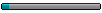Code : Tout sélectionner
;~ Nom : PassGenerator
;~ Version : 1.0
;~ Auteur : Max5
;~ Version d'AutoIt : 3.2.10.0
#include <GUIConstants.au3>
#include <Array.au3>
#Include <GuiListBox.au3>
$PassGenerator_GUI = GUICreate("PassGenerator v1.0", 263, 192, 193, 125)
$Label1 = GUICtrlCreateLabel("Générer un mot de passe de ", 8, 16, 141, 17)
$NbrChar = GUICtrlCreateCombo("", 149, 13, 41, 25, BitOR($CBS_DROPDOWNLIST, $CBS_AUTOHSCROLL))
GUICtrlSetData(-1, "3|4|5|6|7|8|9|10")
$Label2 = GUICtrlCreateLabel("caractères.", 194, 16, 57, 17)
$MajChar = GUICtrlCreateCheckbox("Avec des lettres majuscules (A-Z)", 8, 48, 185, 17)
GUICtrlSetState(-1, $GUI_CHECKED)
$MinChar = GUICtrlCreateCheckbox("Avec des lettres minuscules (a-z)", 8, 72, 177, 17)
GUICtrlSetState(-1, $GUI_CHECKED)
$ChfrChar = GUICtrlCreateCheckbox("Avec des chiffres (0 - 9)", 8, 96, 129, 17)
GUICtrlSetState(-1, $GUI_CHECKED)
$GenerationInput = GUICtrlCreateInput("", 96, 135, 145, 28, BitOR($ES_AUTOHSCROLL, $ES_READONLY))
GUICtrlSetLimit(-1, 10)
GUICtrlSetFont(-1, 12, 800, 0, "MS Sans Serif")
$Generate = GUICtrlCreateButton("Générer", 8, 135, 75, 27, 0)
$MajList = GUICtrlCreateList("", 176, 112, 25, 6)
GUICtrlSetData(-1, "A|B|C|D|E|F|G|H|I|J|K|L|M|N|O|P|Q|R|S|T|U|V|W|X|Y|Z")
GUICtrlSetState(-1, $GUI_HIDE)
$MinList = GUICtrlCreateList("", 209, 86, 25, 6)
GUICtrlSetData(-1, "a|b|c|d|e|f|g|h|i|j|k|l|m|n|o|p|q|r|s|t|u|v|w|x|y|z")
GUICtrlSetState(-1, $GUI_HIDE)
GUISetState(@SW_SHOW)
While 1
$msg = GUIGetMsg()
If $msg = $GUI_EVENT_CLOSE Then Exit
If $msg = $Generate Then
If GUICtrlRead($NbrChar) <> "" Then
If GUICtrlRead($MajChar) = 1 Or GUICtrlRead($MinChar) = 1 Or GUICtrlRead($ChfrChar) = 1 Then
GUICtrlSetData($GenerationInput, "")
$De0a9 = _ArrayCreate("0", "1", "2", "3", "4", "5", "6", "7", "8", "9")
For $_pg = 0 To GUICtrlRead($NbrChar) - 1
If GUICtrlRead($MajChar) = 1 Then
$CapsChar = _GUICtrlListBox_GetText($MajList, Random(0, 25, 1))
Else
$CapsChar = ""
EndIf
If GUICtrlRead($MinChar) = 1 Then
$MinusChar = _GUICtrlListBox_GetText($MinList, Random(0, 25, 1))
Else
$MinusChar = ""
EndIf
If GUICtrlRead($ChfrChar) = 1 Then
$NumberChar = $De0a9[Random(0, 9, 1)]
Else
$NumberChar = ""
EndIf
$PassChar = _ArrayCreate($CapsChar, $MinusChar, $NumberChar)
Do
$CharToInsert = $PassChar[Random(0, 2, 1)]
Until $CharToInsert <> ""
GUICtrlSetData($GenerationInput, GUICtrlRead($GenerationInput)&$CharToInsert)
Next
Else
MsgBox(0, "Erreur", "Aucune conditions cochées !!!")
EndIf
Else
MsgBox(0, "Erreur", "Nombre de caractères non choisit !!!")
EndIf
EndIf
WEnd